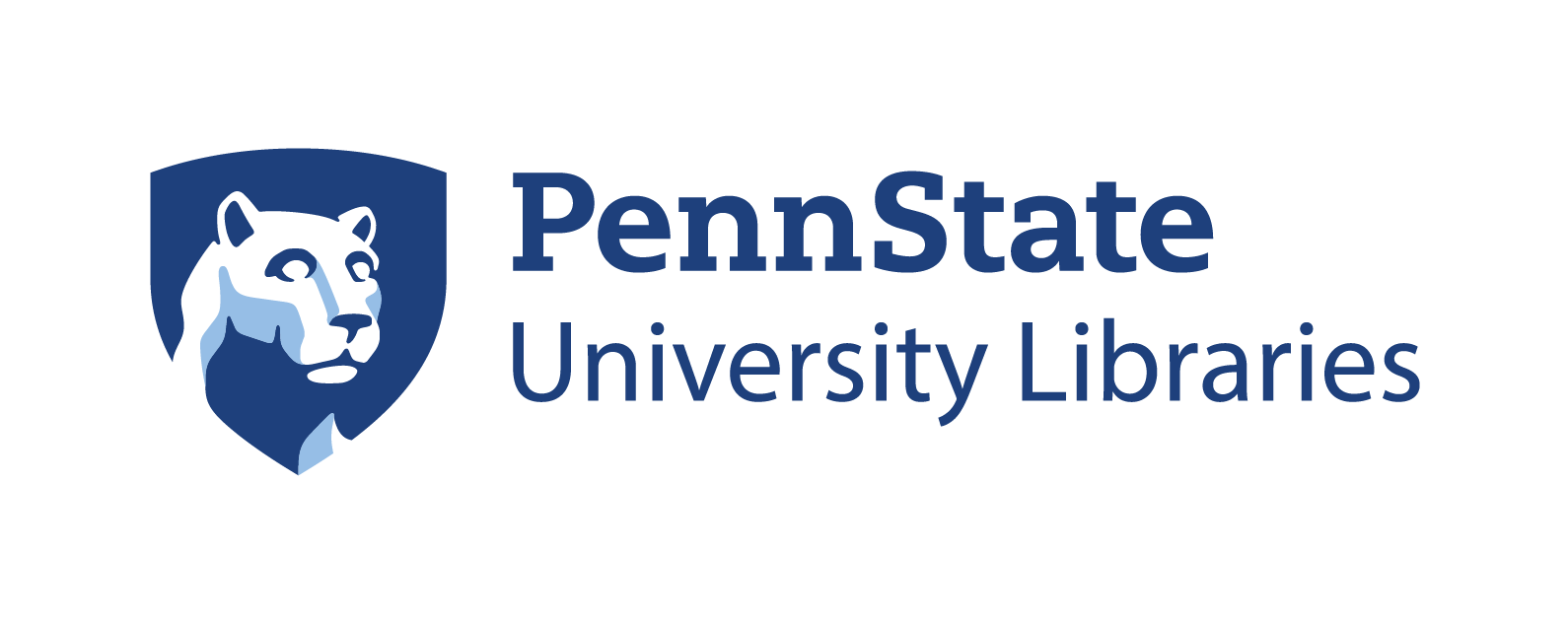Mann-Whitney U & Wilcoxon signed-rank tests
Mann-Whitney U test
In this example we will use the mtcars data set that is
provided in base R and supplied as a JMP
data table here. The data set includes 10 aspects of automobile
design and performance for 32 automobile models built between 1973 and
1974. We will specifically be interested in whether there are
differences in miles per gallon (mpg) between the two types of
transmission (am), automatic and manual.
To statistically determine if there are differences between these
two types of transmissions we will use the Mann-Whitney U test. First,
we select Analyze -> Fit Y by X and add mpg to
the Y, Response box and am to the X, Factor
box then select OK.
Next, we can select the red down arrow next to Oneway Analysis
of mpg By am then select
Nonparametric -> Wilcoxon Test.
Wilcoxon signed-rank test
In the case that our data is paired the Mann-Whitney U test is no longer viable, so instead we should apply the Wilcoxon signed-rank test. In the Student’s Sleep Study a table that contains data from 10 patients (ID) who were given two soporific drugs (group) to assess whether they experienced an increase in hours of sleep (extra).
Before we fit the Wilcoxon signed-rank test however we will need to
transform our data so that the values recorded in extra are
split into two columns, one for each group and with each row
being one of the participants. To do so, we can select
Tables -> Split and in the resulting pop-up window place
group in the Split By box and extra in the
Split Columns box. We can choose to keep the ID
variable by selecting Keep All under Remaining
columns, though it will not be required to properly reformat the
data or run the test. After selecting OK a new data table with
extra reformatted into two columns labeled 1 and
2 for groups 1 and 2.
Now we can run the Wilcoxon signed-rank test by selecting
Analyze -> Specialized Modeling -> Matched Pairs then
placing the 1 and 2 columns (prefereably in order)
into the Y, Paired Response box and selecting OK.
In the print out we are given a plot with points for the differences
between the two treatments for each participant with red lines
representing the mean of those differences and upper and lower 95%
confidence intervals. Below the plot we are provided summary statistics
for those differences and the results from a paired t-test. To run a
Wilcoxon signed-rank test we need to click the red arrow next to
Matched Pairs then select
Wilcoxon Signed Rank.
In this output we are provided the test statistic for the Wilcoxon signed rank test (S) and the corresponding p-values for the two-tailed (Prob>|S|) and the upper (Prob>S) and lower (Prob<S) one-tailed tests. Since we were interested in whether there were any differences in the amount of sleep between the two groups we will look at the results of the two-tailed test which indicates that there is a statistically significant difference between the two treatments. Therefore, we can conclude that the second treatment increases the amount of sleep significantly more than the first treatment.