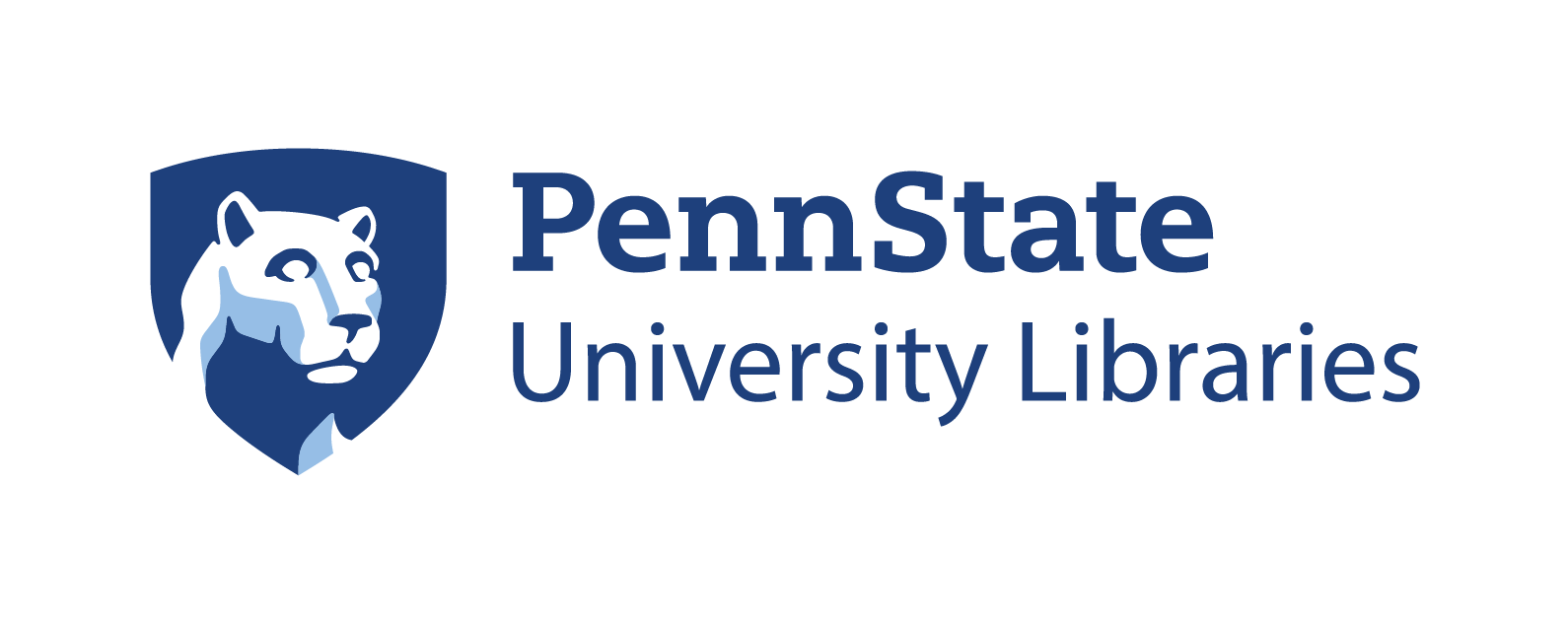Useful R Scripts
Loading multiple libraries
Unfortunately in base R both the library() and
require() functions used to load packages only take single
arguments, meaning that if you have multiple packages you plan to use
then you have to call each of them in their own function. This can be
very tedious when you have many packages you plan to use, so instead of
making a new line of code for each package we can use loop functions to
load all of the packages for us.
First, we create a list of libraries we want to load using the
c() function and assigning it to an object, which we will
call libs. Then, we will pass that object into the
sapply() function, which can apply a function, in this case
require(), over our list. We will also set the argument
character.only to TRUE which will be passed to
require() to read each indicie of our list as a character.
Running the code, sapply() will then attempt to load each
library, returning TRUE if successful or FALSE
if the library is not currently installed.
# Create a list of the libraries you want to load
libs <- c("dplyr", "forcats", "purrr", "readr", "tidyr")
# Loop through the list of libraries to load each
sapply(libs, require, character.only = TRUE)## dplyr forcats purrr readr tidyr
## TRUE TRUE TRUE TRUE TRUEInstalling and loading multiple libraries
The script above only works when the libraries are already installed in the system library. In some cases, we may not be able to assume eac package is installed and may need to install missing packages before attempted to load them. We can do so by adding a couple of lines to our code above.
After creating our list of packages, we can create a new object that
checks whether each package in libs is installed in the
system library. The wrapping of
rownames(installed.packages()) will return the name of each
package installed in the system library, from which the
%in% function will return TRUE if the package
is installed or FALSE if not installed for each index in
the libs object. We then use an if() statement
to check whether any of the desired packages are not installed, and if
so install those packages. We then use the same sapply()
function and arguments as above to load each package.
# Create a list of the libraries you want to install and load
libs <- c("dplyr", "forcats", "purrr", "readr", "tidyr")
# Check whether each library is already installed
installed_libs <- libs %in% rownames(installed.packages())
# Install any libraries that are not already installed
if(any(!installed_libs)) install.packages(libs[!installed_libs])
# Loop through the list of libraries to load each
sapply(libs, require, character.only = TRUE)## dplyr forcats purrr readr tidyr
## TRUE TRUE TRUE TRUE TRUE